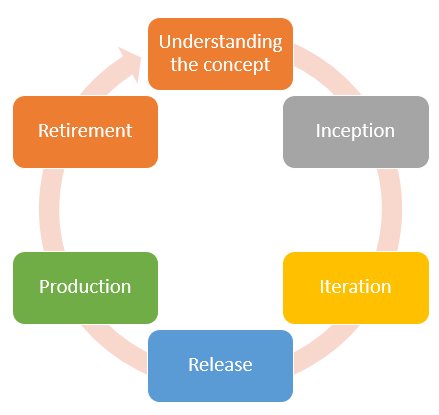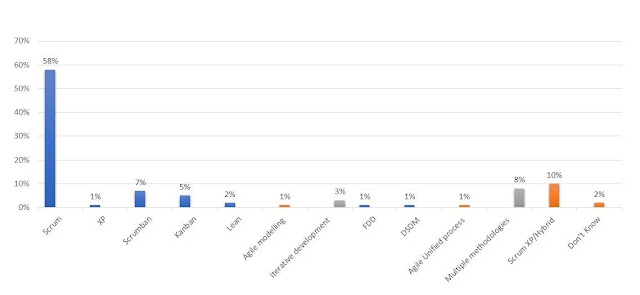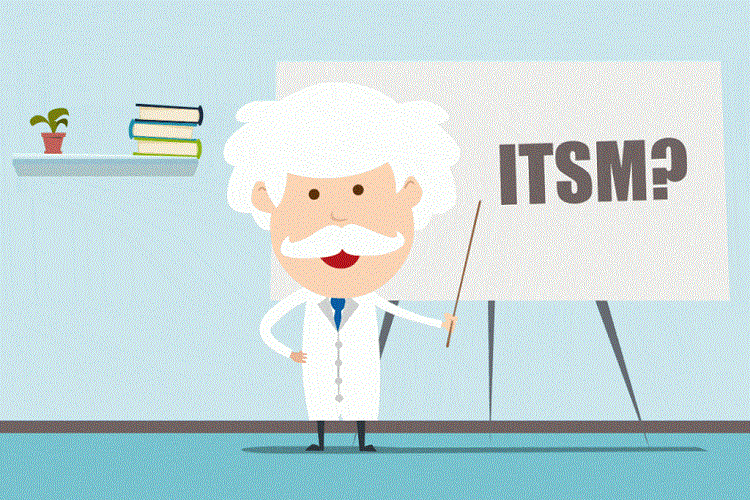So, what is ITSM? There are many available definitions. For instance, ITIL – a globally-popular IT service management best practice framework – defines ITSM as:
“The implementation and management of quality IT services that meet the needs of the business”
It might be simpler though to think of it as:
“Improving business performance through better IT delivery”
ITSM is: IT delivered as service
Many people will automatically think of the ITIL processes – such as incident and change management – when ITSM is mentioned, but ITSM “thinking” is a very important part of designing and delivering superior IT services and support. With ITSM based on the concept of “IT delivered as a service” and the terms IT service delivery and IT support commonly used.
This means, rather than thinking of IT provision and management across the separate domains of network, compute, and storage, ITSM involves the delivery of IT services. For instance, an email or a managed desktop service. These IT services are the things that employees, or customers, use or consume (and know that they are doing so).
When it comes to understanding what ITSM is, it’s important not to get bogged down in the processes – with an important thing to remember that ITSM is about making your company’s IT, and business operations, better. That it’s ultimate aim is to improve business performance.
What is ITSM? The key ITSM capabilities in ITIL v3/2011
ITSM has many processes – for instance, ITIL v3/2011 had 26 and four “functions” (we’re now on ITIL 4 – see below), but it’s better to think of them as capabilities. These business processes enable IT departments or service providers to design, create, deliver, support, and manage IT services.
The most common of these processes are:
◉ Incident management – dealing with requests for help with IT issues, usually via an IT help desk or service desk
◉ Request fulfillment (service request management in ITIL 4) – dealing with requests for, and providing, new IT services, again via an IT help or service desk, and
◉ Change management (change enablement in ITIL 4) – the effective management of IT and business change.
If you’re interested in what the full 26 ITIL v3 ITSM processes/capabilities are, then here you go (and listed by ITIL book):
Service strategy:
1. Strategy management for IT services
2. Service portfolio management
3. Demand management
4. Financial management for IT services
5. Business relationship management
Service design:
1. Design coordination
2. Service level management
3. Service catalog management
4. Availability management
5. Capacity management
6. Supplier management
7. IT service continuity management
8. Information security management
Service transition:
1. Transition planning and support
2. Change evaluation
3. Change management
4. Release and deployment management
5. Service validation and testing
6. Service asset and configuration management
7. Knowledge management
Service operation:
1. Event management
2. Incident management
3. Request fulfillment
4. Problem management, including root cause analysis
5. Access management
Continual service improvement:
1. Continual service improvement (CSI) – the capabilities that allow organizations to continuously improve.
However, ITIL v3/2011 was refreshed in 2019-2020 to a new version – ITIL 4. This is detailed in the next section.
The key ITSM capabilities in ITIL 4
Much of this changed with the ITIL 4 release. These changes included that:
◉ The focus of ITIL 4 moved from service management
◉ ITIL 4 is centered on value creation, or “value co-creation”
◉ The 26 ITIL v3/2011 processes and four functions changed to ITIL 4’s 34 management practices
◉ The guiding principles introduced in 2016’s ITIL Practitioner Guide were updated and added.
ITIL 4’s 34 management practices are as follows:
General Management
1. Architecture management
2. Continual improvement
3. Information security management
4. Knowledge management
5. Measurement and reporting
6. Organizational change management
7. Portfolio management
8. Project management
9. Relationship management
10. Risk management
11. Service financial management
12. Strategy management
13. Supplier management
14. Workforce and talent management
Service Management
1. Availability management
2. Business analysis
3. Capacity and performance management
4. Change enablement
5. Incident management
6. IT asset management#
7. Monitoring and event management
8. Problem management
9. Release management
10. Service catalog management
11. Service configuration management
12. Service continuity management
13. Service design
14. Service desk
Technical Management
1. Deployment management
2. Infrastructure and platform management
3. Software development and management
Why ITSM is important
Often the why is more important than the what.
ITSM can help you, your IT team, and your organization as a whole, i.e. there are both IT and business benefits that will come from ITSM’s adoption and use.
When starting with ITSM, or more realistically building on what you already have, it’s good to create the business case for ITSM adoption rather than just approaching it as “a good thing to do.”
Importantly, though, it’s best not to paint it as a “business case for ITSM” but rather a business case to improve something, with ITSM the “means” rather than the “end.” For example, your company might want to leverage ITSM and ITIL to:
◉ Reduce operational IT costs
◉ Improve quality of service
◉ Increase customer satisfaction (for both internal and/or external customers)
◉ Improve governance or to reduce risk
◉ Increase competitive advantage through better IT enablement
◉ Offer improved flexibility or increased agility/speed of delivery for new IT services, or
◉ Something similar.
Plus, of course, it might want to receive benefits across multiple of these examples.
Benefitting from ITSM
ITSM-driven quality of service improvements could involve:
◉ Fewer, and better-managed, incidents – providing increased availability of IT and business services
◉ Increased business productivity – due to the higher IT service availability and quicker restoration of service for end-user IT issues
◉ Improved customer experience – related to both IT services and IT support.
Reducing the long-term cost of IT provision, management, and support (through ITSM) could involve:
◉ Improving efficiency – through the consistent use of best practice ITSM processes and fit-for-purpose ITSM technology
◉ Reducing IT wastage – through the better understanding and management of IT assets and services
◉ Reinvesting IT savings – to deliver new or improved IT services that ultimately improve business operations and results.
Reducing risk and improving governance through ITSM could involve:
◉ Remaining compliant – to both internal and external risk management requirements, through formal, and embedded, internal controls, and the ability to rely on and demonstrate their consistent application.
There are of course many other benefits of ITSM and ITIL, for both IT and the business as a whole, but hopefully these are enough to whet your appetite.
Digging deeper into the potential benefits
In these financially-conscious times, it’s worth digging deeper into how ITSM can save your IT team, and business, money.
Firstly, there’s “increased IT efficiency,” where ITSM principles and the use of fit-for-purpose ITSM technology can:
1. Provide technology-enabled process workflow and automation – removing labor-intensive manual processes, and improving collaboration and handovers between different people or teams
2. Result in the more-focused use of scarce IT people resources. Making for less admin, waiting, and even incident “fire-fighting” – and freeing this scarce resource for more strategic work
3. Support “service-based incident management” – allow IT support personnel to understand which IT issues have the most-significant business impact and thus the highest resolution priority (rather than dealing with issue on a first-in, first-out basis)
4. Save time and money through knowledge management – in particular, reusing incident-based knowledge, rather than having to “reinvent the wheel,” to reduce incident resolution times and, thus, the impact on end users or the business as a whole
5. Make reporting easier and increase both service and operational insight and value – moving from manual to system-generated reports, with the added benefit of trending over time.
Then there’s “increased business efficiency,” where ITSM principles and the use of fit-for-purpose ITSM technology can:
1. Reduce downtime – through the use of incident, problem, and availability management best practice in particular
2. Prevent serious, business-affecting issues before they occur – through problem management and capacity management best practice
3. Help businesses to quickly bounce back from critical, operations-affecting IT issues – through major incident management and IT service continuity best practice.
Finally, there’s “reduced wastage,” where ITSM principles and the use of fit-for-purpose ITSM technology can:
1. Help to reduce, if not eliminate, duplication of effort and rework – saving time and labor, and therefore unneeded costs, particularly through defined roles and responsibilities and the use of consistent, best-practice-inspired, processes
2. Ensure that any new IT spend is essential – though asset, configuration, and capacity management best practice
3. Prevent change-related or inconsistency-based wastage – avoiding the costs of “reworking” mistakes that’s ultimately the duplication, or even triplication, of effort.
4. Remove the costs of duplicate or obsolete applications, hardware, hosting, cloud services, and their support – again through asset management best practice.
Potential “quick wins”
Rome wasn’t built in a day – and the introduction of ITSM can take time, potentially significant time. So, it’s worth understanding not only what can be done to improve things (through ITSM) but also what to do first to deliver what many term “quick wins.” This is both the targeting of business pain-points and the realization of maximum benefit as early as possible.
Starting with “resource optimization,” there are a number of easy ways to start to eliminate IT waste:
1. Only buy what you need, or think that you need, through the use of formal capacity management activity best practice.
2. Reuse, rather than buying more, hardware or software using asset management, particularly for software licenses. Your IT estate could be a sea of software over-provision.
3. Reduce failed changes with better change management – have you ever stopped to think about how much failed changes cost your business? Even if just the adverse impact of change-related incidents.
4. Look for duplicate, underused, or even unused applications or IT services using asset management and service portfolio management. If your business has been through significant merger and acquisition activity, then you will most likely have, and be paying for, “two of everything.”
Then look to make “labor-saving changes”:
1. Automate as much as possible – especially the repetitive, low-“intelligence” tasks
2. Offer employee self-service capabilities backed by automation – to allow end users to serve/help themselves, and probably with a better customer experience
3. Use remote resolution tools – the less time spent traveling the better, plus it delivers a quicker resolution with most likely a better customer experience again
4. Do some problem management – prevent your service desk from having to waste time on repeat incidents.
Finally, instigate “ongoing business dialogues” – they could save you money and improve the perceived worth of corporate IT:
1. Get a better understanding of IT demand to better understand future business requirements and the impact on IT’s strategies and purchasing decisions. This can be via demand management, capacity management, service level management, or even business relationship management
2. Actively communicate IT success stories – as sadly IT’s successes often don’t sell themselves, unlike its failures
3. Discuss how service level targets stack up against the costs associated with delivering varying levels of service. For example, a slightly lower service level target might make a considerable IT and business saving with a minimal impact of perceived service.
This page only scratches the surface of what ITSM is, but hopefully it has given you an appreciation of what’s involved and how it can help. If you wish to read more about ITSM, then please check out the site.
Source: itsm.tools