A project has many documents, and the Roles and Responsibilities Template is one of them. In today’s blog post, we will discuss this document and its significance.
The term “role” refers to a position on a team. A team member can have multiple roles; for example, the project manager can both direct the project and serve on the project board. Responsibilities are the tasks that each role has to perform.
While developing the Roles and Responsibilities Template, you will be outlining team members’ duties.
The goal of establishing roles and responsibilities is to ensure that team members know their responsibilities. It is important that you create this template before developing the schedule and before you start allocating resources.
Roles and Responsibilities Template
This document ensures coherence throughout the project team and is useful even for a small project with little formal structure.
The Roles and Responsibilities Template helps everybody understand what other individuals will work on and how their activities overlap. In particular, it helps during job handovers or task switching.
Developing a Roles and Responsibilities Templates
As the project gets bigger, developing roles and responsibilities templates becomes necessary so that each team member knows what they are required to do, and the role they are expected to play.
To create a Roles and Responsibilities Template, first, identify roles and tasks. Then you will assign responsibilities to roles and then circulate them to stakeholders for feedback.
Identify Roles
It begins with listing all of the project’s roles. You may want your team members to be identified by their names rather than by their roles; it all depends on what makes sense in your particular scenario. When multiple people fill the same function, it can be unclear; therefore, you can go by names.
Identify Tasks
After establishing the roles, you’ll note down deliverables and the tasks required to complete the deliverable. Create a list of all activities to ensure all project work is included so the project can run smoothly.
Assign the Project Roles and Responsibilities
You should have clearly defined task responsibilities and different roles to fill in the Roles and Responsibilities Template. You must then allocate each role and responsibility to members of your team. This is where you can debate opposing viewpoints. It will assist you in swiftly reaching a decision.
Send Out the Project Roles and Responsibilities Document
After completing the project Roles and Responsibilities Template, distribute it to team members for comments and suggestions. It helps you get buy-in from your team members, and they will feel accountable for their roles and responsibilities.
Objectives of the Roles and Responsibilities Template
The objectives of the Roles and Responsibilities Template are to:
1. Define project stakeholders’ roles and duties.
2. Identify significant gaps in assignments and responsibilities.
3. Document project inter-relationships with other projects by clarifying cross-functional relations between members of the project team.
4. Define how the project team will interact with other resources and departments.
Positions in the Roles and Responsibilities Template
One aspect that determines the project’s success is having defined roles and responsibilities for each project team member. It helps in setting up expectations, and team members will have a clear idea about their duties.
Positions may change depending on the project, but they will be like those discussed below. Not all roles are used on every project, and certain roles can be combined.
Project Manager
The Project Manager is in charge of the project and responsible for completing it. The Project Manager ensures that the project is completed on schedule and on budget while meeting the project’s objectives. They oversee the allocation of resources to tasks while managing relationships with stakeholders.
Their responsibilities include:
1. Developing project plans.
2. Managing deliveries according to the strategy.
3. Overseeing and managing the team through recruiting project personnel.
4. Finding out the manner in which the project was carried out.
5. Creating a project schedule and identifying each stage.
6. Assigning specific tasks to members of the project team.
7. Updating top management regularly.
Project Sponsor
The Project Sponsor is the driving force for the project. They provide the project’s goals legitimacy and take part in strategic project planning. They also frequently assist in resolving issues and removing roadblocks that arise while carrying out the project, and signing off on approvals required to move forward in each stage.
Project Sponsor responsibilities include:
1. Making important project-related business decisions.
2. Approving the budget of the project and ensuring that resources are available.
3. Disseminating the project’s objectives throughout the company.
Project Coordinator
The Project Coordinator collaborates with the project team, which is particularly useful when the team has remote employees in multiple time zones. The Project Coordinator assists the Project Manager as well as the project team in keeping things going smoothly.
Business Analyst
A Business Analyst identifies the needs of the company and suggests solutions. When working as part of a project team, they guarantee that the project’s goals are met, and add value to the company. They can help increase the value of project outputs. Responsibilities of a business analyst include:
1. Aiding in the project’s definition.
2. Obtaining needs from departments or users.
3. Documenting business and technical requirements.
4. Checking if the project deliverables are as per requirements.
5. Validating objectives by testing solutions.
Project Team Member
Team members can be in-house employees or outside consultants who work part-time or full-time on the project. The duties of team members can differ depending on the project. The following are examples of project team member responsibilities:
1. Contributing to the project’s broad goals.
2. Accomplishing individual deliverables.
3. Providing knowledge.
4. Collaborating with users to identify and meet project requirements.
5. Keeping track of the procedure.
Here are some other examples of roles that you can use in your Roles and Responsibilities Template:
◉ Architects and Testers
◉ Design experts
◉ Construction experts
◉ Quality experts
◉ Planners
◉ HSE personnel
◉ Marketing experts
◉ Supervisors
◉ Foremen
◉ Engineers
◉ Technical assistants
◉ Subject matter experts
◉ etc.
Pros and Cons of Roles and Responsibilities Template
Now we will discuss the pros and cons of the Roles and Responsibilities Template.
Pros of Roles and Responsibilities Templates
Avoid Role Conflicts
The task gets simpler when team members know what they need to do. Getting rid of any ambiguity using the Roles and Responsibilities Template helps avoid delays and establishes expectations.
It’s a useful tool that holds people responsible at all levels. It helps avoid “the blame game” in projects relating to task responsibilities.
Encourages Responsibility
The Roles and Responsibilities Template is the most effective approach to ensure that the team members are accountable for their decisions. It’s a great approach to make sure the right team member gets recognition for the positive or negative outcomes of their actions.
Easier Tasks Management
Once tasks have been given, it is possible to monitor the team members’ workload. Assignments and tasks can be reallocated if they are overloaded. By keeping track of their workload, you can ensure that they are working efficiently.
Cons of Roles and Responsibilities Templates
Cannot Identify Accountability
The simple roles and responsibility template does not identify the person in charge.
Delays in Decision-Making
This happens a lot because we don’t know who is in charge. The other question is who should be informed and who needs to be informed when a decision is needed.
Rise in Conflict
Since it is not clear who is responsible, accountable for a particular task, conflict may arise regarding accountability of tasks. It becomes critical to manage the disagreement in a proactive manner.
Examples of Roles and Responsibilities Templates
Example 1:
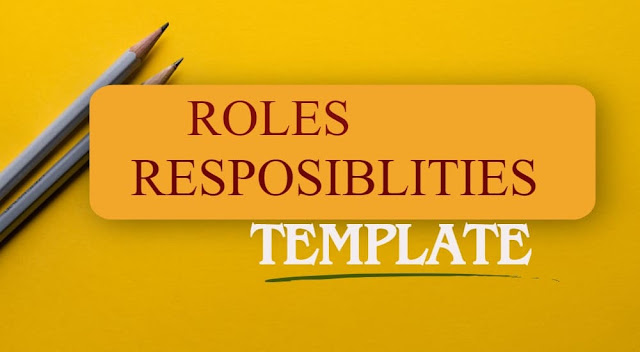
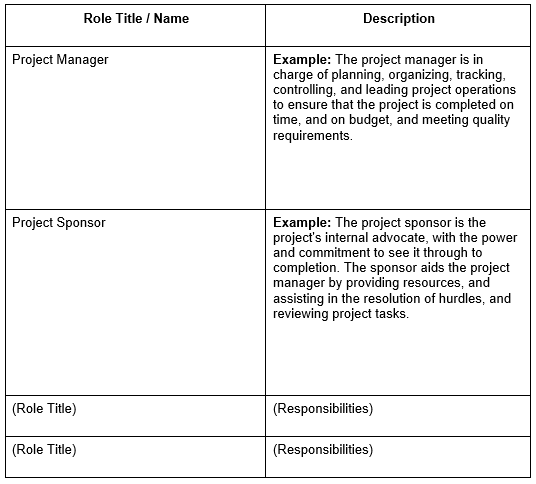
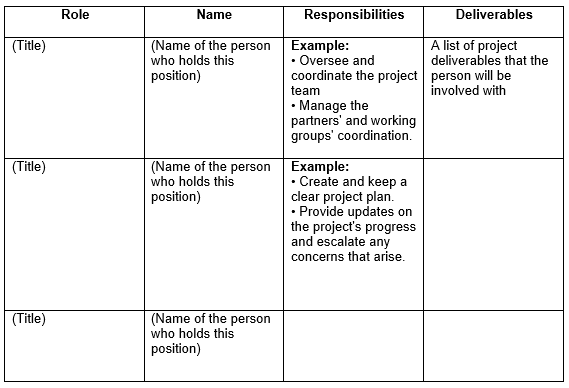




0 comments:
Post a Comment