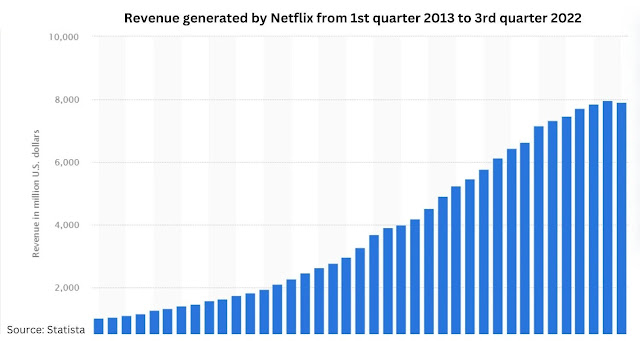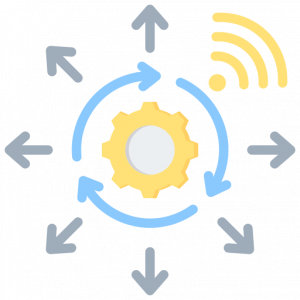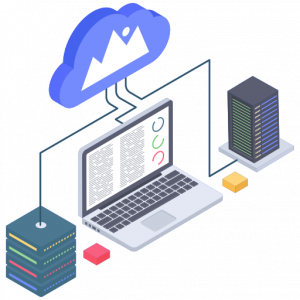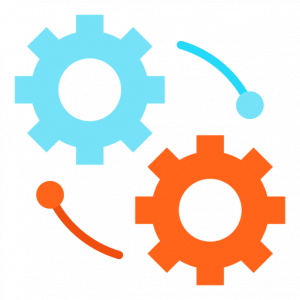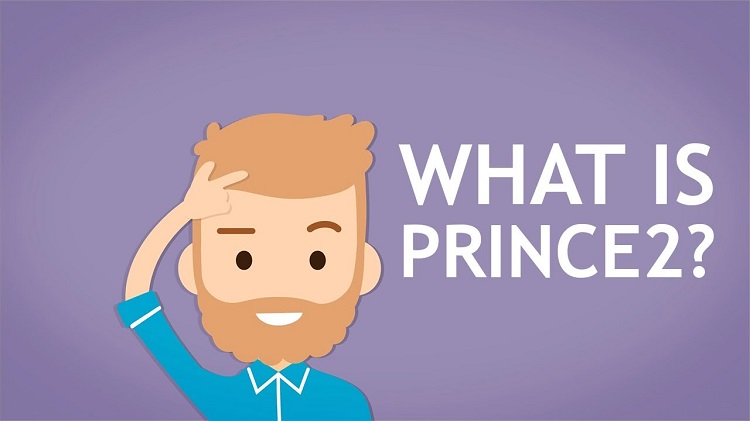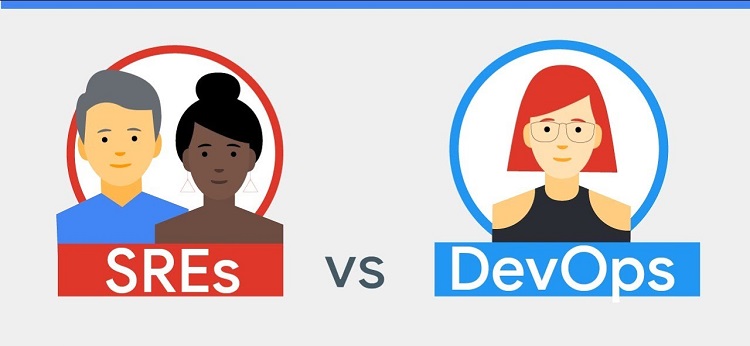Friday, 20 January 2023
The Role of the Project Manager in Digital Transformation
Wednesday, 18 January 2023
CAS-PA: Boost Career & Impact Businesses Positively with ServiceNow Performance Analytics Certification
Earning the CAS-PA, ServiceNow Certified Application Specialist - Performance Analytics certification can give you the needed career boost and makes you eligible to benefit an organization. Explore the career benefits and learn more about the ServiceNow Performance Analytics platform and its usage.
Business scenarios have never been more complex or competitive. Data has become increasingly attainable, yet most organizations still need to learn how to derive value from it.
ServiceNow Performance Analytics allows organizations to seamlessly change to a goal-focused business culture with an easy-to-use, integrated application designed to report and analyze business performance. Performance Analytics has over 600 predefined KPIs for measuring platform operations and includes responsive and interactive dashboards, next-level drill-downs, and powerful analytics that offer insight to improve the quality of business services and processes.
What Is Proved through the CAS-PA Certification?
The CAS-PA, Certified Application Specialist – Performance Analytics exam proves that a successful candidate possesses the skills and essential knowledge to perform the implementation, configuration, and maintenance of a ServiceNow Performance Analytics solution.
Prerequisites to Take the ServiceNow CAS-PA Exam:
ServiceNow recommends completing the following pre requisite(s) in preparation for the exam.
- Performance Analytics Essentials
- Performance Analytics Fundamentals
- Get Started with Platform Analytics in the Workspace
- Get Started with Performance Analytics KPI Details
- Formula Indicators Overview
- Performance Analytics (PA) Widgets
- Responsive Dashboards Overview
- Performance Analytics Advanced
What Is the CAS-PA Exam Structure?
ServiceNow CAS-PA Certification exam is a computer based, multiple choice exam delivered by ServiceNow testing partner Kryterion within a proctored environment. The CAS-PA exam is a 60 questions long exam, where you will get the result as a pass or fail option.
Get Your ServiceNow System Administrator CSA Certification
What Is Additional Experience Helpful to Take the CAS-PA Exam?
- The aspirant must possess six months of field experience participating in ServiceNow Performance Analytics implementation projects.
- They must have deployed out-of-the-box content and built custom reports and Performance Analytics objects such as KPIs, widgets, dashboards, and collection jobs.
How Does Performance Analytics Help Business Owners?
Performance Analytics helps business service owners to quickly look for trends and drive constant improvement in organizations through:
- Real-time visibility into results and predictive forecasts for better decision-making.
- With thresholds, such as all-time highs, lows, or predefined values, that automatically generate alerts.
- Text analytics goes beyond structured data to extract trends and patterns from freeform data. fields
- Workbenches that offer end-to-end transparency across processes and timelines.
Benefits of Earning the CAS-PA Certification:
Improved Skill & Knowledge:
ServiceNow certifications allow the aspirant to utilize his full potential in using the ServiceNow platform effectively. By acquiring the CAS-PA certification, you will be able to use smoother deployments and spend less time troubleshooting and more time helping organizations effectively innovate with ServiceNow.
Many studies proved that certified ServiceNow professionals are way more productive than non-certified professionals and far more influential in their respective fields. Therefore, earn the CAS-PA certification to improve your specialist-level skills.
Prove to Employers:
After becoming the ServiceNow Certified Application Specialist - Performance Analytics (CAS-PA)expect yourself in a better position to work than your previous one. The CAS-PA proves to potential employers that you have the necessary skills to deal with the ServiceNow Performance Analytics platform.
ServiceNow certification knowledge helps you maximize platform capabilities to accomplish your goals quickly and makes your demand high in the job market. Many studies also proved that having the CAS-PA certification positively helped the aspirants improve their careers.
High Demand for ServiceNow Certified Candidates
The cross-departmental possibilities, the automation of the data, and other unique methodologies have made the ServiceNow platform preferred by major organizations. The platform helps to simplify their tasks of getting all-in-one and ensures high productivity. Hence, there is a high need for experts who can work on the ServiceNow Platform. This goes the same for the organizations that use ServiceNow Performance Analytics. Therefore, pass the CSA-PA exam and become a ServiceNow Certified Application Specialist - Performance Analytics.
There Is Scope for Better Salary:
Proper training and certification help you master ServiceNow capabilities through hands-on, real-world instruction to support you in meeting your professional goals. Many studies proved that having the ServiceNow certifications have positively impacted the salaries of aspirants.
Bottom Line:
Wrapping up, ServiceNow certifications can assure global growth. ServiceNow certifications offer the ladder to climb up the career peak in a shorter time span. No doubt, the ServiceNow certifications are meant to add value to your organization and you personally! Therefore, study hard and earn the CAS-PA certification.
What is Azure DevOps? – A Tutorial For Beginners
What is Azure DevOps?
Azure DevOps Services
Azure DevOps Services Vs. Azure DevOps Server
| Azure DevOps Services | Azure DevOps Server |
| It is a cloud service | It is an on-premise service |
| It provides two data scaling and scoping options: organizations and projects | It provides three data scaling and scoping options: deployment, project collections, and projects |
| Each user must be assigned an access level | Access levels must be set based on the license |
| You can connect to the internet using the public network | You can access the intranet server |
Lifecycle of Azure DevOps
Features of Azure DevOps
Benefits of Azure DevOps
Azure DevOps Certification
Azure DevOps Pricing
Azure DevOps Skill Requirements
Azure DevOps Vs. Jira
Microsoft Azure: Blockchain Case Study
Friday, 13 January 2023
Top 10 DevOps Tools That You Must Know in 2023
What are DevOps Tools?
How Can DevOps Tools Benefit Your Business?
Best DevOps Tools
DevOps Monitoring Tools
Datical Deployment Monitoring Console
Tasktop Integration Hub
AWS DevOps Tools
Wednesday, 11 January 2023
DevOps Institute Opens Upskilling IT 2023 Survey
The fifth annual upskilling survey focuses on elevating and empowering humans of IT for the jobs of today and tomorrow
Friday, 6 January 2023
What is PRINCE2?
PRINCE2 is a project management method that can be used for any project, from running a 1 day event to building a nuclear power plant. PRINCE2 is widely recognised (#1 project management certification) can be used in both the public and private sectors. The PRINCE2 method is in the public domain therefore it is free to use and it also offers non-proprietorial best practice guidance on project management.
Some key features of PRINCE2 are:
◉ The focus of the project is on business justification and potential long term value
◉ Defined organisation structure for the project management team so people know what is expected from them
◉ Product-based planning approach (product breakdown structure and good product descriptions)
◉ Emphasis on dividing the project into manageable and controllable stages making the project easier to plan and control
◉ And that PRINCE2 can be tailored to suit the project environment and minimise the amount of paperwork.
History of PRINCE2
The following is a timeline of PRINCE2 and its origins:
◉ mid-1970s: PROMPT Methodology created in Simpact Systems Limited (a private sector company). PROMPT stands for Project, Resource, Organization, Management, and Planning Technique.
◉ early 1980s: CCTA (Central Computer and Telecommunications Agency in the UK) licenses the PROMPT Methodology.
◉ 1989: CCTA enhances PROMPT and renames it into PRINCE. PRINCE stands for PROMPT in the CCTA Environment.
◉ 1996: The first release of PRINCE2, and its certifications
◉ 2000: CCTA was integrated into OGC (Office of Government Commerce).
◉ 2009: Latest release of PRINCE2
◉ 2013: the ownership of PRINCE2 was transformed to AXELOS
Benefits of using PRINCE2
There are numerous advantages to using PRINCE2 (like most methods):
◉ Best practice: PRINCE2 has been around more than 40 years in many thousands of projects, and it learns from these projects.
◉ PRINCE2 can be used for all kinds of projects
◉ PRINCE2 provides a structure for roles and accountability meaning that all should know what is expected of them and what they can expect from others.
◉ PRINCE2 is product-focused, meaning that products are well-defined before work begins.
◉ PRINCE2 uses Management by Exception. This allows each layer to get on with their work and only escalate if needed. More on this later.
◉ PRINCE2 assess the viability of the project from a business case from start to finish.
PRINCE2 project variables
The two most common variables to control in a project are time and cost. There are 6 variables (performance targets) to control in a project and these are: Timescales, Costs, Quality, Scope, Benefits, and Risk. Also known as: 6 aspects of project performance. Tip to remember them: Use TeCQuila SoBeR. This will give you Timescales, Costs, Quality, Scope, Benefits, and Risk. Or you can use: “BC QRST.”
◉ Time: When will the project be finished?
◉ Cost: Projects need to give a return on investment and costs need to be controlled.
◉ Quality: Are products passing their quality checks and will users be able to use the project product as expected when delivered
◉ Scope: Is the scope clear to all stakeholders? The first scope document is the PPD
◉ Benefits: Expected benefits must be known, agreed and measurable.
◉ Risk: All projects have risk, so risk needs to be managed so the project has a better chance to succeed.
Project Defintion
There are many project definitions and its best to read them all to get a better of the PRINCE2 definition.
◉ Here is one from Wikipedia: A project is a unique series of actions designed to accomplish a unique goal within specific time and cost limitations.
◉ Source internet: An individual or collaborative enterprise that is carefully planned to achieve a particular aim
◉ Another one: A project is an activity to meet the creation of a unique product or service and thus activities that are undertaken to accomplish routine activities cannot be considered projects.
PRINCE2 project definition: A project is a temporary organization that is created for the purpose of delivering one or more business products according to an agreed business case.
◉ The word organization refers to the project team (people involved in the project)
◉ The word temporary refers to the fact that each project as a definite start and end date.
◉ The business case includes: reasons for the project, expected benefits, costs and time
Source: https://prince2.wiki/
Wednesday, 4 January 2023
SRE vs. DevOps: Understand the Differences Between Them
What is DevOps?
What is SRE?
How is SRE Related to DevOps?
SRE vs. DevOps
| Attributes | SRE | DevOps |
| Essence | SRE was created with a specific goal: to build a set of practices and metrics that enable better collaboration and service delivery | DevOps is a collection of philosophies that promote a culture of collaboration among siloed teams |
| Focus | SRE’s major focus is on the system’s reliability, scalability, and availability | DevOps’s primary focus is on continuity and ease of product development |
| Incorporating New Features | SREs ensure those new changes don’t increase production failure rates | DevOps is responsible for implementing the latest features request to a product |
| Control | Software monitoring and maintenance operations are more in the hands of developers | DevOps engineer and the operations team manage maintenance and software monitoring |
| Automation | SRE automates redundancy | DevOps automates deployment |