According to leading LSS practitioners, 80 percent of problems in business processes can be identified and eliminated through the correct application of business process maps. Some research shows that process maps are used even more frequently than statistical tools.
SixSigma3.0, an evolution of Six Sigma developed by the Russian partnership Association Six Sigma, has significantly improved the application methodology of process maps. The practice of using conventional maps has not yet been formed into a single algorithm. Maps are used to visually represent the process and, at best, provide information on the inputs and outputs of the process steps. The information is kept fragmented. In SixSigma3.0, we added six specialized analytical layers to process maps to record various data:
1. Process flow: A business process management and notation (BPMN) backstage map of business process flow with actors, tasks and interactions.
2. Inputs-outputs: Collects information on inputs, outputs, documents, instructions and other conditions that control each task in the process.
3. Efficiency problems and optimization opportunities: Used for analysis and recording problems such as losses and missed opportunities. Each problem is marked with an asterisk and unique identification number.
4. Transfer table + Pareto chart: The transfer table is used to transfer the result of analysis from the previous layer; a detailed description of problems and assessment of losses are entered into the transfer table. The Pareto chart shows a list of prioritized problems to assign for missions.
5. Cycle time: Used to collect time data on process flow elements: tasks, evaluation points and transfer of output. Data is entered into the table on the next layer. This layer can be used in place of traditional VSM, which is time consuming.
6. Time analysis data: Collected data analysis shows process efficiency cycle time and non-value-added (NVA) time, and also reveals time traps and slow process steps.
Layer 1: Process Flow
The mission team, made up of the employees involved in the process, starts by creating a standard BMPN process map. The team brainstorms to identify actors as well as the most important tasks and interactions. They then analyze the sequence of operations and map the process flow.
After finalizing the process map, the team proceeds to collect diverse information on the process using all six analytical layers.
A procurement process example is shown in the following figures to demonstrate the process. Figure 1 shows the initial process flow.
Figure 1: Process Map Layer 1 – Process Flow
Layer 2: Inputs-Outputs
The second layer identifies and plots inputs and outputs for every process task and the conditions that affect the successful performance of operations: documents, instructions, technologies, materials, components, etc. “Note” or “database” icons can be used for this information. Documents can be attached to icons for further analysis. See Figure 2.
Figure 2: Process Map Layer 2 – Inputs-Outputs
Layer 3: Efficiency Problems and Optimization Opportunities
Here, the mission team analyzes the efficiency of the process as well as searches for defects and bottlenecks. Decision points with immediate results are checked for compliance and repeated cycles are identified. It is useful to put a counter to collect statistics on repeated cycles at decision points. Two types of problems will be identified:
1. Problems that have already led to serious losses
2. Missed opportunities that have led to virtual losses
The team surfs through the process flow asking: “Is there a problem in this element that hinders the achievement of our mission goal?” Identified problems are recorded on the map with an asterisk and number at the point of occurrence. See Figure 3.
Figure 3: Process Map Layer 3 – Efficiency Problems and Optimization Opportunities
Layer 4: Transfer Table + Pareto Chart
The economic loss is estimated for every problem and information on all the problems is recorded in the transfer table on this layer.
Then, the team identifies the most significant problems using a Pareto chart. See Figure 4.
Figure 4: Process Map Layer 4 – Transfer Table + Pareto Chart
Layers 5 and 6: Cycle Time and Time Analysis Data
If the goal of the mission is to reduce cycle time or accelerate process tasks, the team may continue analysis using the remaining layers. At each step of the process, we ask how this operation or task slows the cycle. The table with time data on Layer 5 (Figure 5 below) is used to identify slow operation and time traps and to evaluate process cycle efficiency. On Layer 6 (Figure 6 below), identified problems are added to the transfer table created in Layer 4.
Figure 5: Process Map Layer 5 – Cycle Time
Figure 6: Process Map Layer 6 – Time Analysis Data
During the work on the layered map the team gets a full understanding of the process –including influencing factors, performance data on defect rate, recurring cycles, slow operations and more – and a list of the most expensive problems that can be used for further analysis and resolution.
The layer approach has proven easy to grasp and staff in different industries (including banks, telecoms, chemicals, oil and pharmaceuticals) can easily perform both mapping and analysis using layered maps after a brief training. The algorithm prevented them from stumbling on roadblocks when choosing their next step in the project. The collected information is used at further stages of analysis and solution development.
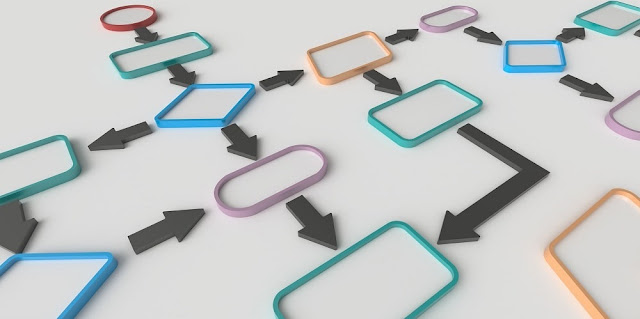
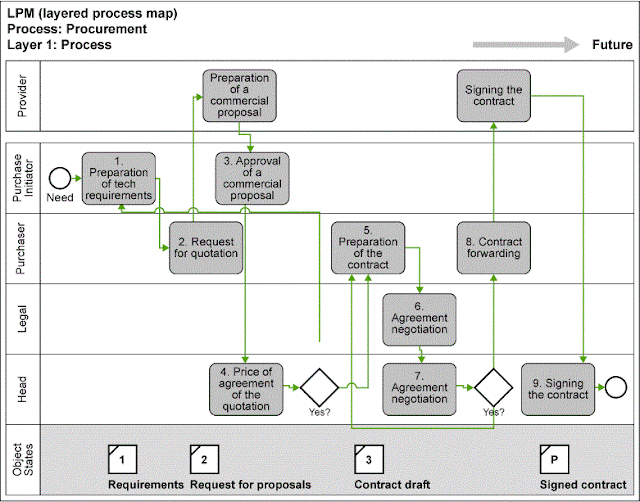
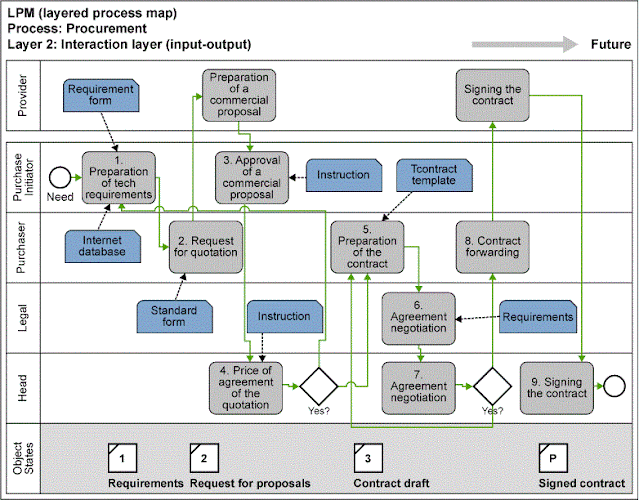
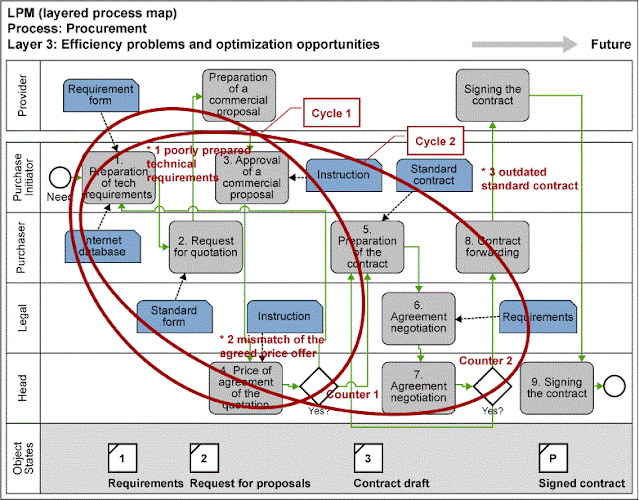
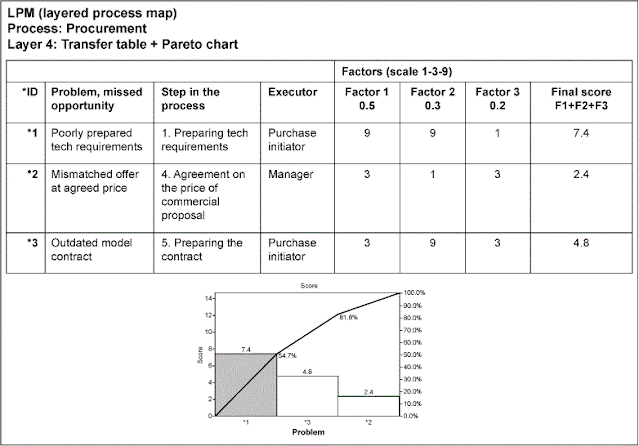
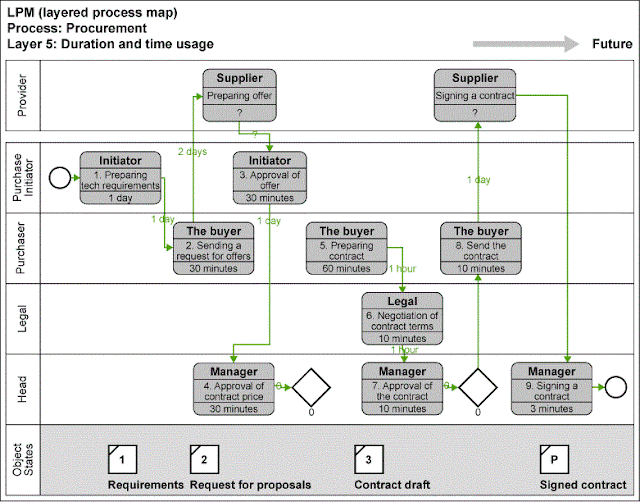
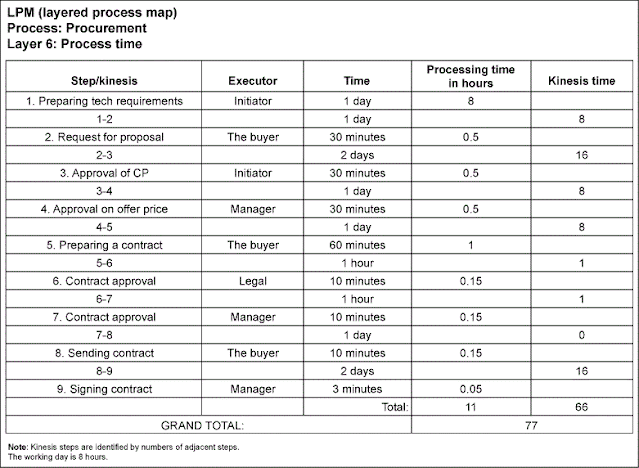




0 comments:
Post a Comment